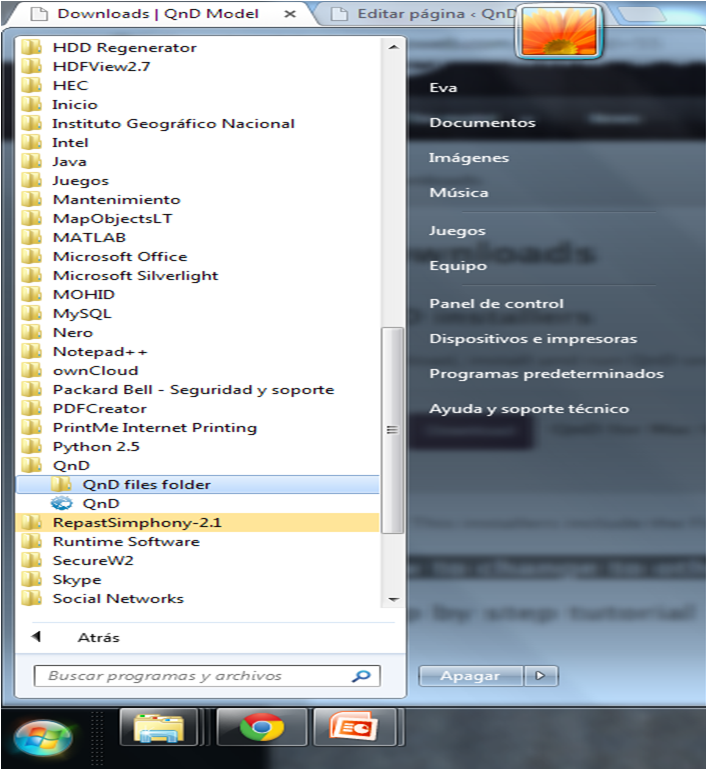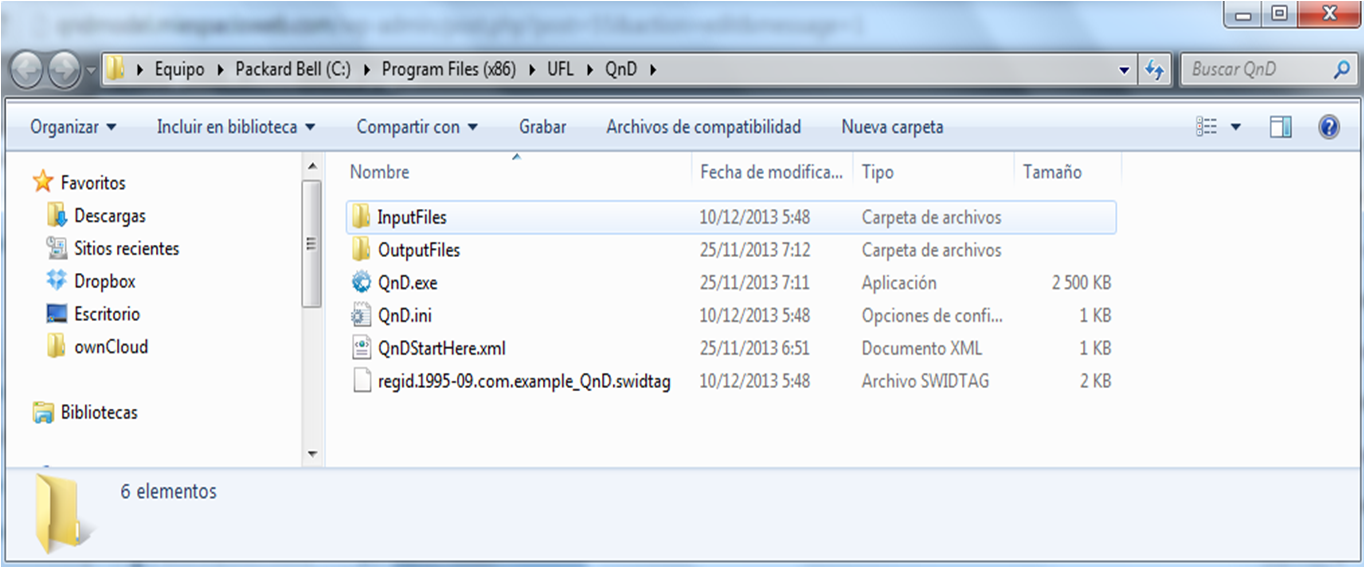QnD installers
Download, install and run QnD on your machine. Versions are available for Mac OSX and Windows.
Note: This installers include the FooRiver example, to change to other example, see below «How to change to other QnD example».
How to change to other QnD example
To change from a QnD project to another one:
– Go to the programs list in the Start menu and select the «QnD files folder» in the QnD program.
– Copy the new input files in the «InputFiles» folder and change the name of them in the QnDStartHere.xml file
Step by step tutorial
DownloadQnD tutorial